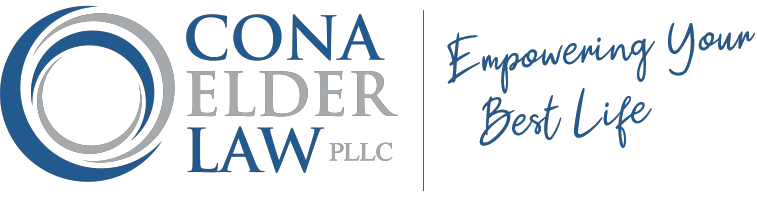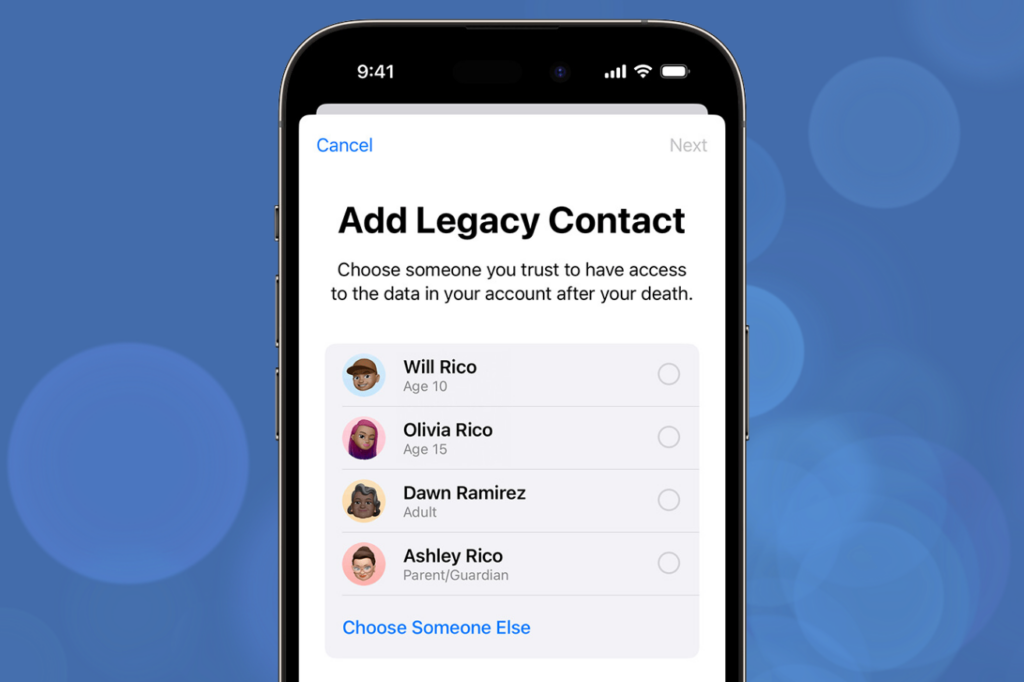
Understanding Legacy Contacts on Apple Devices: A Powerful Estate Planning Tool for Your Digital Assets
As technology continues to evolve, so do the ways we manage our digital lives. At Cona Elder Law, we believe in planning for every aspect of your future, including your digital legacy. For iPhone users, Apple has introduced a valuable feature called the Legacy Contact, enabling your loved ones to securely access the data stored on your Apple account after you pass away.
What is a Legacy Contact?
A Legacy Contact is a person you designate to access your Apple account and data after you pass away. By setting up a Legacy Contact, you ensure that important information, such as photos, documents, and other data, can be accessed by a trusted individual. Currently, short of obtaining a court order authorizing the release of your personal data, Apple will not release personal digital information to anyone, regardless of their relationship to the deceased if a Legacy Contact is not established. This makes designating a Legacy Contact a crucial step in managing your digital legacy.
Why is a Legacy Contact Important?
Much of our lives are stored on our devices. From cherished family photos to important documents, our iPhones hold valuable information that loved ones may need or want to preserve. By designating a Legacy Contact, you:
- Ensure your loved ones can access important memories and information;
- Provide a clear plan for the management of your digital assets; and
- Avoid potential legal and technical hurdles that could arise for your loved ones as they try to access your account without authorization.
How to Set Up Your Legacy Contact on Your iPhone
Setting up a Legacy Contact on your iPhone is a straightforward process. Follow these steps to ensure your digital legacy is in trusted hands:
- Go to Settings, then tap your name.
- Tap Sign-In & Security, then tap Legacy Contact
- Tap Add Legacy Contact. You might be asked to authenticate with Face ID, Touch ID, or your device passcode.
Once your Legacy Contact is established, Apple will provide an access key that you should share with this person. You will have the option to send this key to your Legacy Contact electronically to store on their device or to print this key and store it with your estate planning documents. It’s essential to store this key in a safe place, as your Legacy Contact will need it to access your data.
At Cona Elder Law, we believe in the importance of comprehensive planning, including digital legacy planning. Setting up a Legacy Contact is a simple yet crucial step to ensure that your digital life is handled according to your wishes. This complements other aspects of your estate planning, such as preparing a Will, Trust, and Advance Directives, and taking all necessary steps to preserve your assets and protect your loved ones.
As always consult with the experienced Long Island estate planning attorneys at Cona Elder Law. Our attorneys are always available to meet your needs.
About the Author seotech
Related Posts
Frederick K. Brewington Delivers Powerful Lecture on Social Justice and Civil Rights at Cona Elder Law
Talk to Your Loved Ones This Holiday Season
What You Should Know About Qualified Personal Residence Trusts
Online Will Programs: You Get What You Pay For
Attention Snowbirds: Will Your Out-of-State Will Be Valid?
Grandparents and Grandchildren: What Are Your Rights?